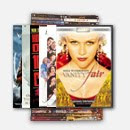Digital Cable Bundles
We have seen massive changes in the television industry in the past few years and many people are still unaware of what providers can offer. Take for example Cable TV providers. This type of provider now has the means to offer more than just cable TV programming now. Because of digital service, cable TV providers can offer features such as Video on Demand, Pay Per View selections and the use of a DVR, or digital video recorder.
What is Video on Demand?
Video on Demand, VoD, is a digital library that holds up to 12,000 movies, programs, music selections, and newly released movies. Pay Per View is another option that has now been made possible through digital service. This service brings viewers exiting live events like champion fights, live boxing and wrestling matches, and live music events, offering an economical way to see the best events of the year. These selections can be watched with the DVR to fast forward, pause or rewind Pay Per View or Video on Demand selections.
The digital Cable services are now also able to offer more versatility for viewer selection. An example of this is Parental Control. This offers the ability to keep children off of sites that are not parent-approved by using a PIN in order to view. Most cable TV providers now also offer free Security Software that can protect families and computers from malicious spyware, viruses and identity theft, creating a very safe online environment for the family to enjoy.
What is a Bundle Service?
Lots of Cable TV providers offer bundled services. A bundle is a feature that allows customers to get all three services at one time, at a discounted rate, while still allowing customers a choice as to which programming package they want, as well as selecting specific Internet Service and digital phone features are applicable to them. A bundle can also save the costumer time by allowing the services to be obtained through one provider, leaving one bill to be paid per month. Very often bills can be paid online, or even by automatic bill Pay, so the customer does not have to worry about being late on a bill payment and paying the late fee. With all of these great features and services, cable TV providers are an excellent choice to meet home entertainment and communication needs.
Thursday 21 January 2010
Friday 8 January 2010
Help 4 Technophobes - Thousands of TV Channels on your PC or TV. One payment ONLY!!!!
I know I keep banging on about this product but this will be the future of TV and I really don't get why you would pay a monthly fee when you can enjoy more programmes than your normal Cable or Satellite TV gives you now comnbined. All you need is a PC and an Internet connection. It's really is that simple!. In my previous blogs I have explained how to hook up your PC to your TV if you want to or you can just enjoy all you want to wach in your study, on the move with your laptop, your bedroom or anywhere. Watch the video and make up your own mind.
Labels:
help for technophobes,
Satellite Direct TV,
TV to PC
Wednesday 6 January 2010
Do Youw Own a PC Or a Laptop watch TV 24/7 for a one-time FEE!!
WATCH LIVE TV WITH SATELITEDIRECT™ SOFTWARE. IT’S AS EASY AS I23
Yesterday I explained how you can link your PC to your TV. You may find this a new concept but I have seen it set up and working and it really does offer all kinds of new opportunities from watching music videos to downloadable films. Here is another reason why it's a good idea.
SateliteDirect ™ software technology taps into more than 3,500 TV channels worldwide right over the internet. Now you can enjoy more echannels than your cable and TV combined for a one-time fee less than 1 month of your cable bill.
You don’t need a satellite dish or receiver or any other equipment to use our software. All you need is a PC and internet connection. Simply download our software and you are ready to enjoy over 3,500 channels worldwide.
You can watch TV right from your laptop or desktop PC at anytime, anywhere in the world. Or connect your PC directly to your television set – we will show you how.
Of course, you don't have to adapt you PC to connect with your TV. Many homes where there are youngsters with their own PC would benefit from television on just their PC or it is a brilliant solution for students and travellers. Eventually it will become commonplace for the two to be intergrated as we move through the next decade, so why not get ahead of the game while cutting down on your monthly bills at the same time.
Yesterday I explained how you can link your PC to your TV. You may find this a new concept but I have seen it set up and working and it really does offer all kinds of new opportunities from watching music videos to downloadable films. Here is another reason why it's a good idea.
SateliteDirect ™ software technology taps into more than 3,500 TV channels worldwide right over the internet. Now you can enjoy more echannels than your cable and TV combined for a one-time fee less than 1 month of your cable bill.
You can watch TV right from your laptop or desktop PC at anytime, anywhere in the world. Or connect your PC directly to your television set – we will show you how.
Of course, you don't have to adapt you PC to connect with your TV. Many homes where there are youngsters with their own PC would benefit from television on just their PC or it is a brilliant solution for students and travellers. Eventually it will become commonplace for the two to be intergrated as we move through the next decade, so why not get ahead of the game while cutting down on your monthly bills at the same time.
Tuesday 5 January 2010
HOW TO CONNECT YOUR PC TO YOUR TV
Nearly all modern TVs (Plasma, LCD or TFT) maybe connected to your Computers (Laptops, Laptop computers or PC). This can be done almost immediately with a range of cables or connections like VGA, RGB, DVI, HDMI, S-video or RCA straight out of the box. The most common of these connections is the VGA it is probably the easiest way to connect a TV to a computer. VGA has been used to connect monitors or screens to the Central Processing Unit (CPU) of computers for many years now. If you have a Laptop it will be the cable used to connect an external monitor.
There are other ways to ask the same question when connecting Computers and TVs so if your have thought of any of the following:
• How to connect your TV to your Computer?
• How to connect TV to computer?
• How to connect a TV to a computer?
• How to connect your computer to your TV?
• Is there anyway of connecting TV to computer?
• How to hook up computer to TV?
Then continue reading.
If you do not posses any of the connectors mentioned so far you can buy them from any Electrical or Computer shop. With any of the cables connections you will be able to easily bridge the gap between your Laptop/Computer and TV. If your Television (TV) is not equipped with either VGA or DVI then the process will not be as straight forward but it still should not be too difficult to connect a TV to a computer. You could consider using RCA or S-video as a way to hook up computer to TV. All is not lost, so do not get down heartened if your TV does not have any of these connections. All that is needed is a VGA to TV converter which will give you either an S-video or RCA to connect to so you will be up and running in no time. Yet another way of connecting your computer to your TV is with HDMI. The only draw back is your TV must be HDMI compatible, this should not be problem as it is becoming more common these days. So to connect a TV to a computer will be as easy as pie.
Once you have all the required connections it maybe necessary to set your TVs to accept the output signal from your Laptop/Computer. You will find the instructions to achieve this within the menu of your TV, if it cannot be found then consult your TV manual for instructions. If all the connections are firmly in place and the TV is setup correctly to receive the computers signal you should see your computer screen on your TV.
If you would like to make this connection as seamless as possible you could purchase a switch to change from Computer monitor to TV screen without disconnecting any of the connections. I must stress that this is not essential so you do not have to buy one. If you feel it is needed it is available at most Computer or Electrical stores.
For those of you who are a little more adventurous you could go a little step further and tap into the audio of your Computer/Laptop. Again to accomplish this Computer connection to TV audio you might have all the connections you need. This can be done with a Mini Stereo plug/jack to a Phono lead (RCA composite audio). The Mini Stereo plug goes into the audio output normally at the back of your Computer or into the audio output of your Laptop. The Phono ends goes into the audio input of your TV. This would mean there is no connection output to your Computer or Laptop speakers to get audio output to both the Computer/Laptop speakers and your TV your need a mini plug splitter, which is self explanatory to install. You will now have both Audio and Video signals from your Computer/Laptop and your TV.
That was the basics of how to connect your TV to your Computer. To go further still you can reconfigure and or purchase more equipment to enhance your Home Entertainment System.
You have had a good start so never will you ask yourself any of the following questions again.
• How to connect your TV to your Computer?
• How to connect TV to computer?
• How to connect your computer to your TV?
• Is there anyway of connecting TV to computer?
• How to hook up computer to TV?
• How do you connect your computer to your TV?
If you still need more information on whether it is possible, how to connect a TV to a computer or just other configurations or how to get a better discount on a lot of these purchases then click the link.
Want more information? Click Here. If you need more information on How to connect TV to computer?
Article Source: http://EzineArticles.com/?expert=Noel_Hines
There are other ways to ask the same question when connecting Computers and TVs so if your have thought of any of the following:
• How to connect your TV to your Computer?
• How to connect TV to computer?
• How to connect a TV to a computer?
• How to connect your computer to your TV?
• Is there anyway of connecting TV to computer?
• How to hook up computer to TV?
Then continue reading.
If you do not posses any of the connectors mentioned so far you can buy them from any Electrical or Computer shop. With any of the cables connections you will be able to easily bridge the gap between your Laptop/Computer and TV. If your Television (TV) is not equipped with either VGA or DVI then the process will not be as straight forward but it still should not be too difficult to connect a TV to a computer. You could consider using RCA or S-video as a way to hook up computer to TV. All is not lost, so do not get down heartened if your TV does not have any of these connections. All that is needed is a VGA to TV converter which will give you either an S-video or RCA to connect to so you will be up and running in no time. Yet another way of connecting your computer to your TV is with HDMI. The only draw back is your TV must be HDMI compatible, this should not be problem as it is becoming more common these days. So to connect a TV to a computer will be as easy as pie.
Once you have all the required connections it maybe necessary to set your TVs to accept the output signal from your Laptop/Computer. You will find the instructions to achieve this within the menu of your TV, if it cannot be found then consult your TV manual for instructions. If all the connections are firmly in place and the TV is setup correctly to receive the computers signal you should see your computer screen on your TV.
If you would like to make this connection as seamless as possible you could purchase a switch to change from Computer monitor to TV screen without disconnecting any of the connections. I must stress that this is not essential so you do not have to buy one. If you feel it is needed it is available at most Computer or Electrical stores.
For those of you who are a little more adventurous you could go a little step further and tap into the audio of your Computer/Laptop. Again to accomplish this Computer connection to TV audio you might have all the connections you need. This can be done with a Mini Stereo plug/jack to a Phono lead (RCA composite audio). The Mini Stereo plug goes into the audio output normally at the back of your Computer or into the audio output of your Laptop. The Phono ends goes into the audio input of your TV. This would mean there is no connection output to your Computer or Laptop speakers to get audio output to both the Computer/Laptop speakers and your TV your need a mini plug splitter, which is self explanatory to install. You will now have both Audio and Video signals from your Computer/Laptop and your TV.
That was the basics of how to connect your TV to your Computer. To go further still you can reconfigure and or purchase more equipment to enhance your Home Entertainment System.
You have had a good start so never will you ask yourself any of the following questions again.
• How to connect your TV to your Computer?
• How to connect TV to computer?
• How to connect your computer to your TV?
• Is there anyway of connecting TV to computer?
• How to hook up computer to TV?
• How do you connect your computer to your TV?
If you still need more information on whether it is possible, how to connect a TV to a computer or just other configurations or how to get a better discount on a lot of these purchases then click the link.
Want more information? Click Here. If you need more information on How to connect TV to computer?
Article Source: http://EzineArticles.com/?expert=Noel_Hines
Wednesday 30 December 2009
THOUSANDS OF TV CHANNELS ONLINE
TAKE ADVANTAGE OF MASSIVE PRICE REDUCTION .. NOW!!
Read more about the way viewing on your PC is changing in the previous article
CHANGING TECHNOLOGY WILL BRING COMPUTERISED TELEVISION
TV TO PC VIEWING TAKE A LOOK AT WHAT YOU GET FOR A ONE OFF FEE
A new concept which will become ever more popular in the coming years is Internet TV. In other words an online version of television. Several TV channels have been launched these days by various firms. This system is run through satellite technology.
You can already watch a number of live TV programmes online at a time of your choosing. An example of a UK based internet channel is BBC iPlayer.
Some live television channels are for entertainment purposes, while others focus on promotional programs. Entertainment channels provide various programs to people to entertain them while creating revenue by means of advertising. Other forms of common internet media are news bulletins, political speeches, view the live telecast of conferences, interviews etc. Many educational and news channels have been launched of late by various firms. Other channels focus on science, history and many other subjects. They are good means by which people can enhance their knowledge about various subjects.
This new medium has proved to be a good option for both channel providers and viewers. In the future we will be learning of new advanced technology that will open up new vistas for everyone. This will result in lowering the running costs Internet TV channels.
Already many people enjoy viewing television programmes by means of satellite or cable, these channels now regularly offer HD enhanced viewing. Only problem is it can run expensive and there is often little competition keeping the prices artificially high, also a monthly fee is incurred. An excellent way round this problem, which is becoming increasingly popular in the USA, is by downloading the software which allows you to receive thousands of channels on your TV. This is a 24/7 service. Of course you will not watch many of the channels as they will be in a different language but as an example viewers in the UK can benefit from a massive 548 channels including BBC news. The best system I have come across is 100% clear security wise and has won the Best on the Web 5 Star award for 2009.
Their system is so easy to set up and can be done within miutes. There is no need for any additional hardware except for a PC. They also offer HD viewing. They currently offer a great reduction and this will put an end to monthly billing for satellite or cable TV. New programmes are updated within the package.
As our world becomes ever more complex. Hooking up your PC to your TV will become the normal as will PC viewing. Eventually these two bits of harware will be intergrated .... Yet another gadget to master!!
TO VIEW WHAT'S ON OFFER FOR A ONE OFF PAYMENT PLEASE CLICK HERE
A new concept which will become ever more popular in the coming years is Internet TV. In other words an online version of television. Several TV channels have been launched these days by various firms. This system is run through satellite technology.
You can already watch a number of live TV programmes online at a time of your choosing. An example of a UK based internet channel is BBC iPlayer.
Some live television channels are for entertainment purposes, while others focus on promotional programs. Entertainment channels provide various programs to people to entertain them while creating revenue by means of advertising. Other forms of common internet media are news bulletins, political speeches, view the live telecast of conferences, interviews etc. Many educational and news channels have been launched of late by various firms. Other channels focus on science, history and many other subjects. They are good means by which people can enhance their knowledge about various subjects.
This new medium has proved to be a good option for both channel providers and viewers. In the future we will be learning of new advanced technology that will open up new vistas for everyone. This will result in lowering the running costs Internet TV channels.
Already many people enjoy viewing television programmes by means of satellite or cable, these channels now regularly offer HD enhanced viewing. Only problem is it can run expensive and there is often little competition keeping the prices artificially high, also a monthly fee is incurred. An excellent way round this problem, which is becoming increasingly popular in the USA, is by downloading the software which allows you to receive thousands of channels on your TV. This is a 24/7 service. Of course you will not watch many of the channels as they will be in a different language but as an example viewers in the UK can benefit from a massive 548 channels including BBC news. The best system I have come across is 100% clear security wise and has won the Best on the Web 5 Star award for 2009.
Their system is so easy to set up and can be done within miutes. There is no need for any additional hardware except for a PC. They also offer HD viewing. They currently offer a great reduction and this will put an end to monthly billing for satellite or cable TV. New programmes are updated within the package.
As our world becomes ever more complex. Hooking up your PC to your TV will become the normal as will PC viewing. Eventually these two bits of harware will be intergrated .... Yet another gadget to master!!
TO VIEW WHAT'S ON OFFER FOR A ONE OFF PAYMENT PLEASE CLICK HERE
Monday 14 December 2009
Help 4 Technophobes - The iPod Generation
The Apple iPod Touch 32 GB 3rd Generation was presented as an upgraded version of the Apple Ipod Touch 2nd generation. Apple did not omit the major features of the previous 2nd generation IPod instead they've just enhanced and added some newer features to the 3rd generation. One of the major upgrades included in this generation is the media player. Apple featured a faster version of the media player processor. This processor could also be purchased at a higher capacity rate. The capacity selection includes the 8 GB, 32 GB and the 64 GB models. The graphics and pixels are well improved to ensure that the consumer can enjoy a better resolution when they start viewing any videos and pictures through their iPods. However, the dimension remains unchanged. The exact measurement of the Ipod touch 3rd generation is 4.3 x 2.4 x 0.33 inches. However, you may find a slight difference in terms of the etching behind the Ipod or device. The touch screen remains the same having a 3.5-inch LCD with 480x320 resolution.
Over 8000 Online Wholesalers
 One of the major improvements that can be found in the 3rd generation is the Genius play list feature which classifies songs into genres. With the help of Genius play list, selecting from the wide variety of songs is no longer an issue. Another breakthrough or well known feature is the voice control feature which allows you to command the iPod through a voice activation system. You can press the headphone remote button and command basic controls such as play, next song or even call out the artist's name.
One of the major improvements that can be found in the 3rd generation is the Genius play list feature which classifies songs into genres. With the help of Genius play list, selecting from the wide variety of songs is no longer an issue. Another breakthrough or well known feature is the voice control feature which allows you to command the iPod through a voice activation system. You can press the headphone remote button and command basic controls such as play, next song or even call out the artist's name.
One of the major improvements that can be found in the 3rd generation is the Genius play list feature which classifies songs into genres. With the help of Genius play list, selecting from the wide variety of songs is no longer an issue. Another breakthrough or well known feature is the voice control feature which allows you to command the iPod through a voice activation system. You can press the headphone remote button and command basic controls such as play, next song or even call out the artist's name through the microphone, and the iPod will do the task of searching and locating a certain command for you. The Apple iPod Touch 32 GB 3rd Generation is really a compact gadget for both music lovers and people who love to download movies and pictures.
However, with all the upgrades and product enhancements of Apple Ipod Touch 32 GB 3rd Generation, it is only understandable that the iPod is quite costly. If you are planning to purchase an Ipod better do a lot of canvassing to ensure that you get the best buy among all offers. Make sure that you purchase a brand new iPod from a legal retailer or store and never purchase a refurbished one. Avoid buying used ones especially if you do not know who the previous owner is. It might be too late for you realize that you purchased an iPod that is close to crashing or worse, it might already be dysfunctional. Some 3rd generation iPod owners claim that the third generation is by far the best edition of the Apple iPod series. However, some says that the additional feature is not usable or applicable at all. It is also important that you know what you want and what you need because purchasing a certain Apple iPod model. Each Apple iPod has its unique features which cater to different kinds of users. Make sure to purchase an Apple iPod that will suit your lifestyle so that you can maximize its use.
Are you looking for more information on Apple iPod Touch 32 gb 3rd Generation? Visit http://www.squidoo.com/GetanAppleIpodTouch32gb3rdGenerationasYear2009ChristmasGift today for more information!
Article Source: http://EzineArticles.com/?expert=Sharon_D._Henny
Over 8000 Online Wholesalers
 One of the major improvements that can be found in the 3rd generation is the Genius play list feature which classifies songs into genres. With the help of Genius play list, selecting from the wide variety of songs is no longer an issue. Another breakthrough or well known feature is the voice control feature which allows you to command the iPod through a voice activation system. You can press the headphone remote button and command basic controls such as play, next song or even call out the artist's name.
One of the major improvements that can be found in the 3rd generation is the Genius play list feature which classifies songs into genres. With the help of Genius play list, selecting from the wide variety of songs is no longer an issue. Another breakthrough or well known feature is the voice control feature which allows you to command the iPod through a voice activation system. You can press the headphone remote button and command basic controls such as play, next song or even call out the artist's name.However, with all the upgrades and product enhancements of Apple Ipod Touch 32 GB 3rd Generation, it is only understandable that the iPod is quite costly. If you are planning to purchase an Ipod better do a lot of canvassing to ensure that you get the best buy among all offers. Make sure that you purchase a brand new iPod from a legal retailer or store and never purchase a refurbished one. Avoid buying used ones especially if you do not know who the previous owner is. It might be too late for you realize that you purchased an iPod that is close to crashing or worse, it might already be dysfunctional. Some 3rd generation iPod owners claim that the third generation is by far the best edition of the Apple iPod series. However, some says that the additional feature is not usable or applicable at all. It is also important that you know what you want and what you need because purchasing a certain Apple iPod model. Each Apple iPod has its unique features which cater to different kinds of users. Make sure to purchase an Apple iPod that will suit your lifestyle so that you can maximize its use.
Are you looking for more information on Apple iPod Touch 32 gb 3rd Generation? Visit http://www.squidoo.com/GetanAppleIpodTouch32gb3rdGenerationasYear2009ChristmasGift today for more information!
Article Source: http://EzineArticles.com/?expert=Sharon_D._Henny
Subscribe to:
Posts (Atom)